Active Monitoring¶
As expressed in the Icinga2 Documentation, the monitoring environment is organized according to Roles and Zones. In Icinga2 you do not communicate directly with individual monitored computers, but instead commands are passed along an encrypted set of paths defined according to their Role:
Master: The node which sends your monitoring configurations to monitored objects, controlled by IcingaWeb2 and Director.
Satellite: A node which forwards configurations from the master to each client in its zone.
Client: A node which receives configurations from a satellite, implements them, runs checks, and reports back the results.
Note
In order to use all the functionalities of NetEye 4, use our Icinga2 Packages userguide to get icinga2 packages for different OS/distributions via the NetEye repositories for Icinga2 agent installation.
Zones are logical collections of clients that should receive similar configuration sets, headed by a Satellite.
Endpoints are nodes which are members of a zone, and are characterized mainly by their IP address for implementing secure communication.
The monitoring environment is configured within the Director module. You can configure Zones and Endpoints by using the Infrastructure menu within Director as in Fig. 18.
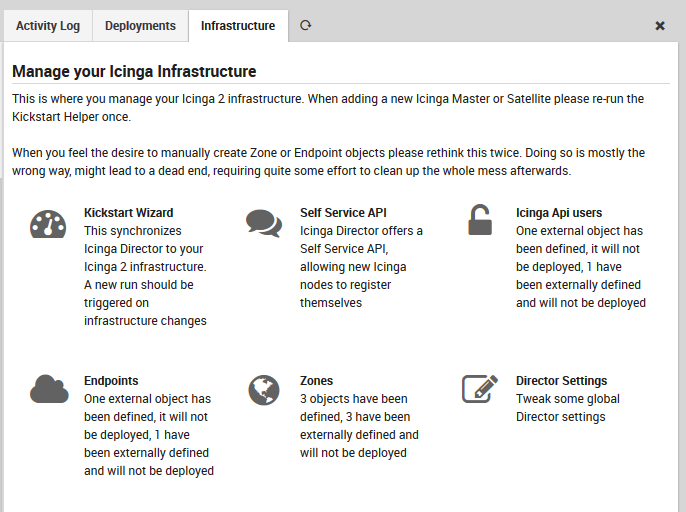
Fig. 18 The infrastructure menu in Director¶
The Zones panel allows you to create new Master and Satellite nodes, as shown in Figure 2. Here you can add, modify, and preview zones.
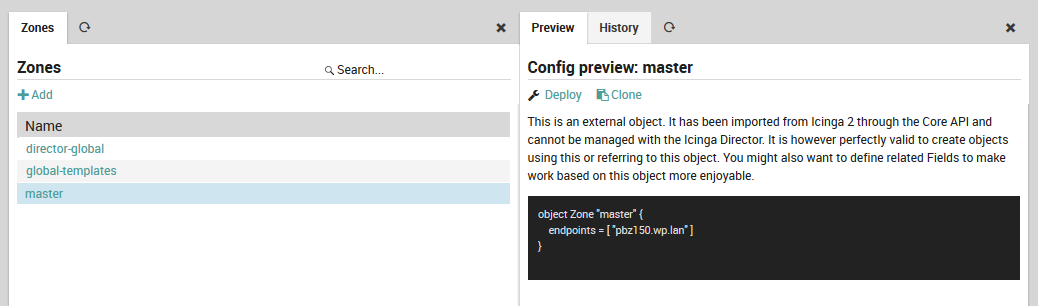
Fig. 19 The Zones management panel¶
Similarly, the endpoints panel allows you to create, modify and preview endpoints, as in Figure 3.
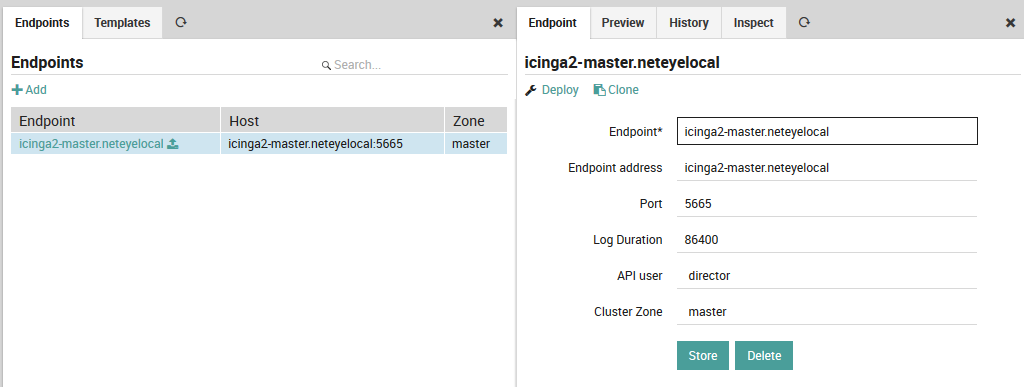
Fig. 20 The Endpoints management panel¶
For further information about configuring your monitoring setup, go to next section, Configuration.

