Safed Configuration: Overview¶
This section introduces the Safed Syslog Agent, and shows you how to use Log Manager to automatically configure and update a remotely installed Safed Agent in your infrastructure.
As indicated in the schema in Fig. 208, the EventID and LogFile configuration is abstracted by a templates configuration that allows you to more easily reuse multiple log objects and filters across multiple types of hosts.
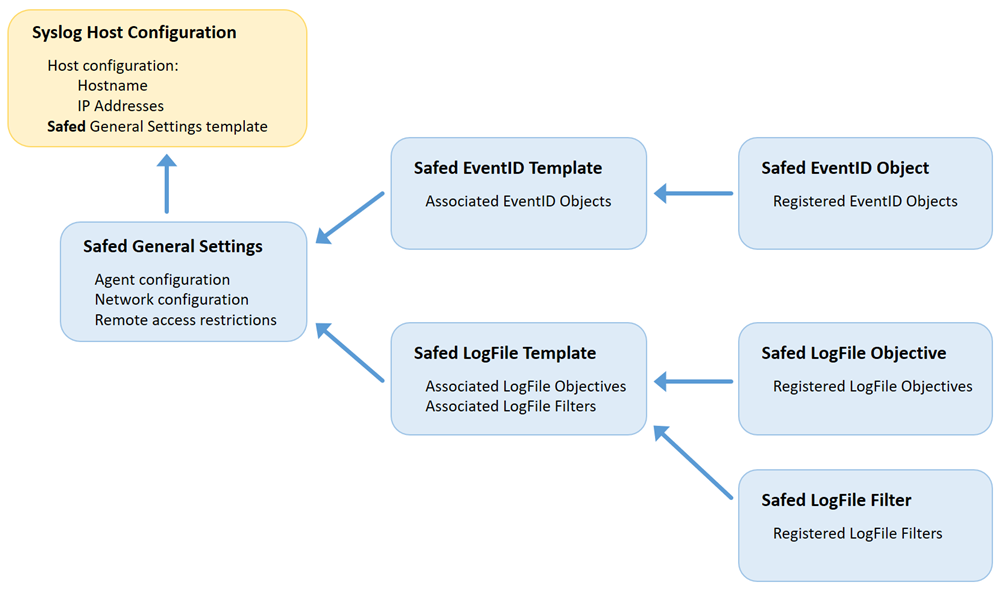
Fig. 208 The Syslog Host Configuration Schema¶
The centralized Safed configuration extends the NetEye server-based Syslog server configuration and filter setup. This allows you to develop filter and log templates that can be sent as configuration instructions to Safed Agents. The first step is to register the host(s) you want to log within Log Manager.
Configuring the Safed Agent consists of three tasks:
Agent configuration both in general, and specifically for Safed
General Settings: Configuring the Safed Agent and associating LogFile and EventLog templates with a particular host.
LogFiles: The configuration of log files (text files written by applications, DBMS, etc.) to be monitored and logged on the Syslog server
EventLogs: The configuration of EventID Objects from Microsoft systems that should be logged

