Network interfaces monitoring¶
Warning
This module is deprecated.
Service Checks Information¶
Network Interface Table Service Check
Warning
Please, note that Interface Table module may be exploited by an authenticated user for accessing/executing files on the file system. When Interface Table Service Check is installed, a management network with restricted access is encouraged.
Please note that a new version which overcomes the security problems has been planned in the next releases.
Interfacetable_v3t is an addon that allows you to monitor the network interfaces of a node (e.g. router, switch, server) without knowing each interface in detail.
For additional information see the the official documentation.
Installation
# dnf install --enablerepo=neteye-extras icingaweb2-module-interfacetable icingaweb2-module-interfacetable-autosetup
# neteye install
Configuration
The module is enabled as soon as the neteye install is executed, but a new command must be configured before it can be used for configuring a service check. Navigate to Director > Commands to create the command as depicted in Fig. 117, which shows the three fields that must be configured:
Command type: Must be set to Plugin Check Command
Command name: The name of the command which will be used to configure a Service
Command: The path to the script executed by the command:
/usr/lib64/neteye/monitoring/plugins/check_interface_table_v3t.pl
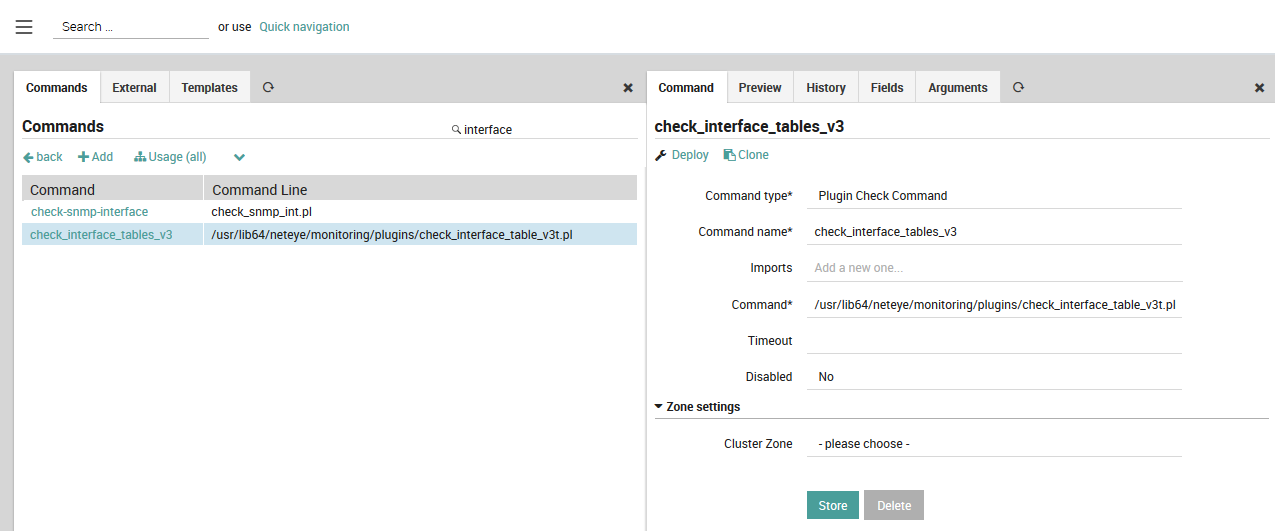
Fig. 117 Add Interface Table command¶
After deploying the command you just created, you must configure the Arguments. Click on the command name in the Commands section of Director, go to the Arguments tab and add the Arguments:
Argument name |
Value |
|---|---|
-H |
$host.name$ |
-C |
Specify the snmp v1/v2c community string (e.g., wuerthphoenix) |
-t |
Specify global plugin timeout |
Fig. 118 shows the resulting Arguments panel
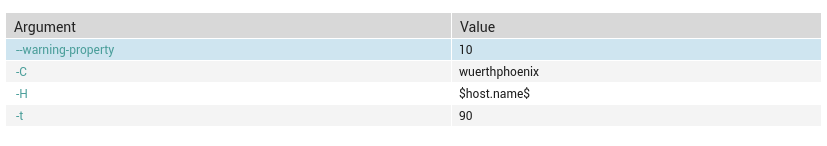
Fig. 118 Result after adding arguments¶

