Elasticsearch¶
The ELASTICSEARCH Action type allows you to extract data from a Tornado Action and send it to Elasticsearch.
The Elasticsearch Executor behind the Action type expects a Tornado Action to include the following elements in its payload:
endpoint : The Elasticsearch endpoint which Tornado will call to create the Elasticsearch document (i.e. https://elasticsearch.neteyelocal:9200),
index : The name of the Elasticsearch index in which the document will be created. In the local elasticsearch instance, Tornado can only index data into an index with name
tornado-*,data: The content of the document that will be sent to Elasticsearch
{ "user" : "kimchy", "post_date" : "2009-11-15T14:12:12", "message" : "trying out Elasticsearch" }
auth: Method of authentication; The executor already has a
default_authconfigured in the file/neteye/shared/tornado/conf/elasticsearch_executor.toml. See more details below.
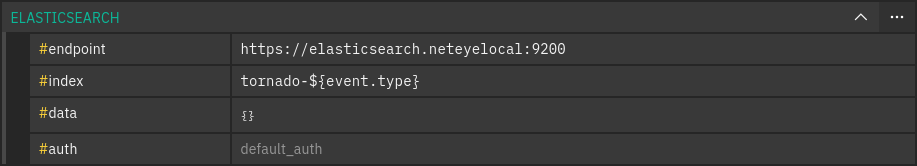
The Elasticsearch Executor will create a new document in the specified Elasticsearch index for each action executed. In case a specified index does not yet exist, it will be created by the action.
Elasticsearch authentication
When the Elasticsearch Action is created, a default authentication
method, default_auth, is defined in the Action’s payload and will be used
to authenticate to Elasticsearch.
However, the default method is available only with the |ne| Elastic Stack Feature Module installed.
In case the Feature Module has not been installed, or the default authentication method is to be overwritten, one should:
Create a new certificate, signed by signed by the Elasticsearch instance specified in the
endpointfield, or their CACopy the key, certificate and CA to
/neteye/shared/tornado/conf/certs/Specify the path to the new files in the
authfield
To use a specific authentication method the Action should include the
auth field with either of the following authentication types:
None or PemCertificatePath.
With None authentication type the client connects to Elasticsearch without authentication:
{
"type": "None"
}
PemCertificatePath authentication type means the client connects to Elasticsearch using the PEM certificates read from the local file system. When this method is used, the following information must be provided:
certificate_path: path to the public certificate accepted by Elasticsearch
private_key_path: path to the corresponding private key
ca_certificate_path: path to CA certificate needed to verify the identity of the Elasticsearch server
{
"type": "PemCertificatePath",
"certificate_path": "/neteye/shared/tornado/conf/certs/acme-elasticsearch.crt.pem",
"private_key_path": "/neteye/shared/tornado/conf/certs/private/acme-elasticsearch.key.pem",
"ca_certificate_path": "/neteye/shared/tornado/conf/certs/acme-root-ca.crt"
}
If a default method is not defined upon creation of an Action, then each action that does not specify authentication method will fail.

