Configuration¶
APM Configuration¶
This section provides information about the configuration of the Elastic APM components.
APM Server configuration overview¶
The APM Server is installed and running automatically in NetEye, but needs a manual step in order to integrate it in Elasticsearch. If you want to make use of the Elastic APM functionality you can follow this procedure, granted that you have the SIEM feature module installed.
Once you complete the procedure you can then proceed integrating new APM Agents for your applications.
The APM Server is reachable within NetEye at the address
https://apm-server.neteyelocal:8200/ and only accepts requests
authenticated via API Key.
To ensure high availability and optimized performance of the APM Server in NetEye clusters, multiple APM Server instances run in parallel and the load is balanced between the instances by the NGINX reverse proxy.
An instance of the APM Server runs on each node of the NetEye cluster (including the Elastic Only Nodes) and each APM Server instance connects to the local Elasticsearch for storing the performance data.
Activate APM Server¶
To be able to use the APM Server, you need to add the APM integration. If the APM integration is not present in your installation, you can follow the procedure described in the remainder of this section.
Once you add the APM integration, the APM Server will be able to collect APM data and correctly store it in Elasticsearch for further analysis via Kibana.
To add the APM Integration, please follow the next steps:
Access the Kibana home page by navigating to
Follow the official procedure to Install the APM integration, but before saving the configuration of the integration, please set name of the integration to
apm-neteye, set the New agent policy name toapm-setupand remove the flag Collect system logs and metrics, leaving all the other settings with their defaults, as shown in the figure below.Warning
Do not follow the Configure APM section since this is performed automatically by NetEye
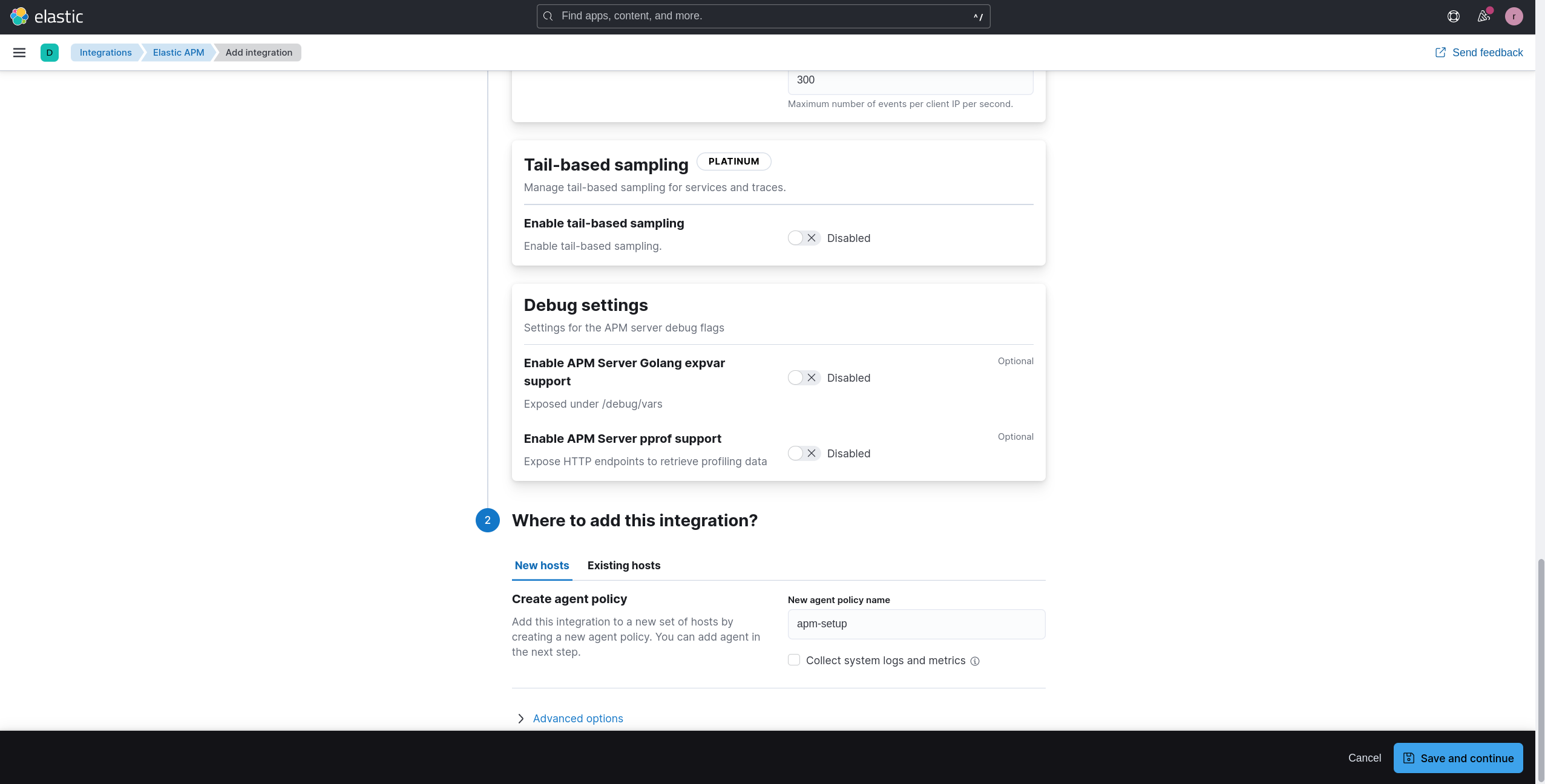
If you are on a Single Node environment you should also adapt the Index Templates generated by the APM integration to allow APM indexes to have no replicas (you can skip this step in cluster environments). To do this you should:
Navigate to
Search for the customizable Component Templates of APM with
apm "@custom"Edit each of the resulting Component Templates by inserting in Index Settings the following content:
{ "index": { "auto_expand_replicas": "0-1" } }

