Dashboard¶
The Alyvix Dashboard is the default view of the Alyvix module which provides summary of metrics for currently configured Alyvix nodes, including the status of all existing sessions and test cases assigned to them.
The Dashboard allows you to quickly monitor the overall status of the Alyvix installation, obtaining useful information, such as the number of currently configured nodes, the number of Test Cases that are currently present on the nodes and available sessions with a summary of their statuses. Here you can also find useful links to official documentation and support.
Moreover, the Dashboard provides even more specific information about the Alyvix installation components that require attention, such as expired licenses, unreachable nodes, failing Test Cases or outdated Time Periods. This allows you to take immediate actions to keep your Alyvix installation always in a healthy state.
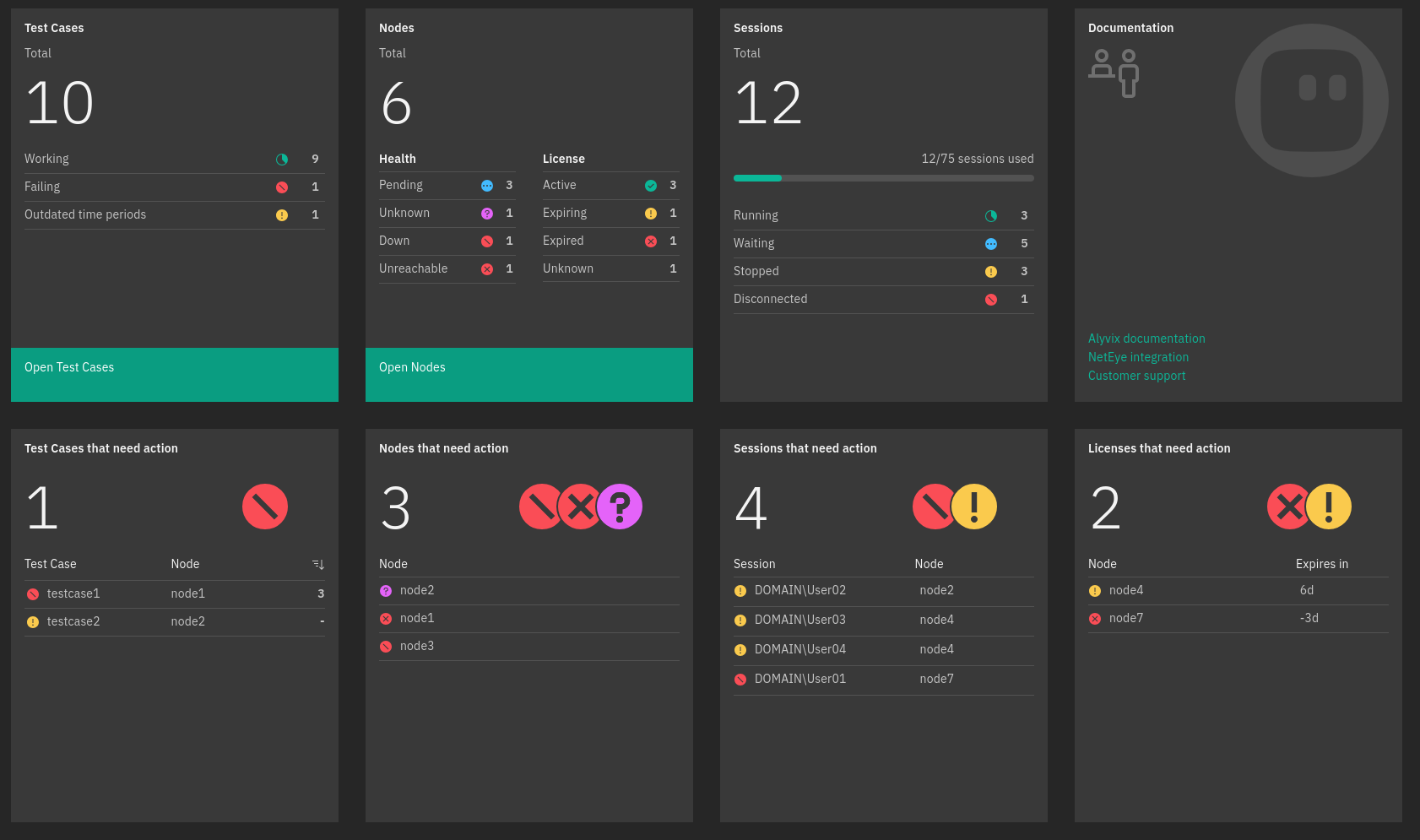
Fig. 153 The Alyvix Dashboard¶

