Importing Processes¶
To avoid redundancy and make complex Business Process Configurations easier to maintain, it is possible to import existing business processes from other current configurations by completing the following tasks:
Create node. In order to be able to import a process, you first need to create a root node. You cannot import processes directly into the root level.
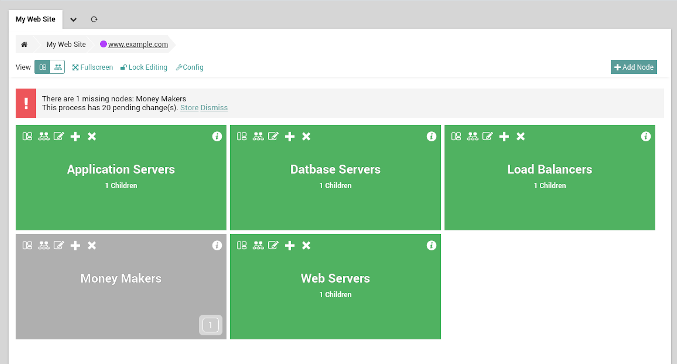
Fig. 129 Subprocesses Only¶
Import a Process. Once the related configuration form is open, choose Existing Process and wait for the form to refresh.

Fig. 130 Existing Process¶
Choose Configuration. You can now choose the configuration to import processes from. Or simply hit Next to just utilize a process from the current configuration.

Fig. 131 Choose Configuration¶
Select Processes. Next, select the processes you want to import and submit the form.

Fig. 132 Select Processes¶
Import Successful. You can now see the resulting imported process. Don’t forget to save your changes!

Fig. 133 Import Successful¶

